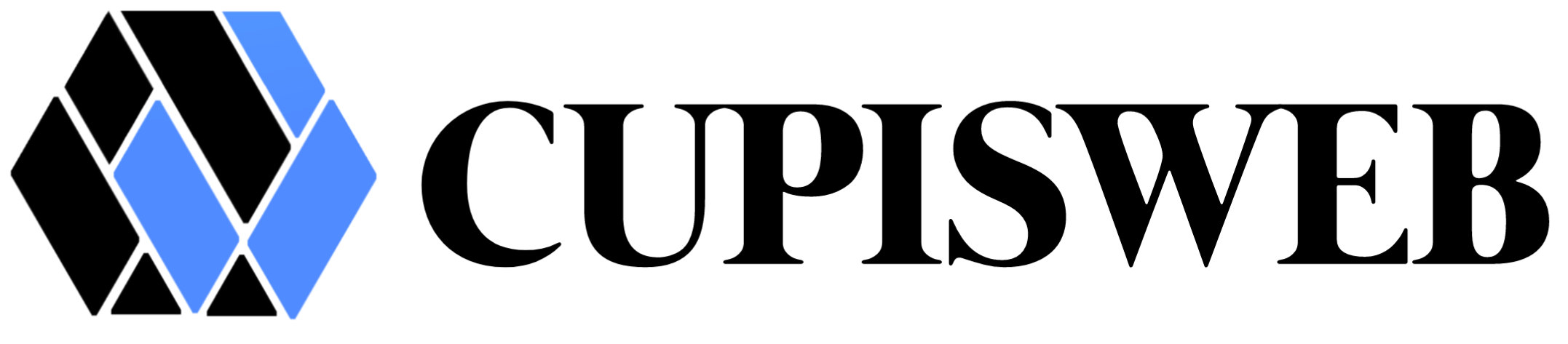Choosing the right web hosting plan can be overwhelming, especially when launching your first website. With so many hosting options available – shared hosting, VPS, dedicated servers, cloud hosting – how do you know which one is best for your needs?
In this comprehensive guide, we’ll break down everything you need to know about how to choose a web hosting plan that perfectly matches your website’s requirements and budget. Whether you’re starting a blog, launching an online store, or building a business website, this guide will help you make an informed decision.
What is Web Hosting?
Before we dive into how to choose a web hosting plan, let’s quickly cover the basics.
Web hosting is a service that allows your website to be accessible on the internet. When you purchase hosting, you’re essentially renting space on a server where your website’s files, databases, and content are stored. When someone types your domain name into their browser, the hosting server delivers your website to their screen.
Think of web hosting like renting an apartment for your website – you need a place to store all your belongings (website files) and make them accessible to visitors.
Types of Web Hosting Plans Explained
1. Shared Hosting
What it is: Your website shares server resources with other websites on the same server.
Best for:
- Personal blogs
- Small business websites
- Portfolios
- Websites with low to moderate traffic (up to 10,000 visitors/month)
Pros:
- ✅ Most affordable option (starting from ₦1,500/month)
- ✅ Easy to set up and manage
- ✅ Perfect for beginners
- ✅ Includes cPanel control panel
- ✅ No technical knowledge required
Cons:
- ❌ Limited resources
- ❌ Performance can be affected by other sites on the server
- ❌ Less control over server configuration
When to choose shared hosting: If you’re just starting out, have a limited budget, or expect moderate traffic levels.
2. VPS Hosting (Virtual Private Server)
What it is: Your website has its own dedicated portion of server resources, isolated from other users.
Best for:
- Growing businesses
- Medium to high-traffic websites (10,000-100,000 visitors/month)
- E-commerce stores
- Websites requiring more control
Pros:
- ✅ Dedicated resources guaranteed
- ✅ Better performance and speed
- ✅ More control and customization
- ✅ Scalable as your site grows
- ✅ Root access available
Cons:
- ❌ More expensive than shared hosting
- ❌ Requires some technical knowledge
- ❌ You may need to manage server maintenance
When to choose VPS hosting: When you’ve outgrown shared hosting or need guaranteed resources and better performance.
3. Dedicated Server Hosting
What it is: You have an entire physical server dedicated exclusively to your website.
Best for:
- Large enterprises
- High-traffic websites (100,000+ visitors/month)
- Resource-intensive applications
- Websites requiring maximum security
Pros:
- ✅ Maximum performance and speed
- ✅ Complete control over the server
- ✅ Highest level of security
- ✅ No resource sharing
- ✅ Custom configuration possible
Cons:
- ❌ Most expensive option
- ❌ Requires advanced technical expertise
- ❌ You’re responsible for server management
When to choose dedicated hosting: When you have very high traffic, need maximum security, or require complete control.
4. Cloud Hosting
What it is: Your website is hosted across multiple connected servers, providing redundancy and flexibility.
Best for:
- Websites with fluctuating traffic
- Growing businesses needing scalability
- Mission-critical websites requiring high uptime
Pros:
- ✅ Highly scalable on demand
- ✅ Excellent uptime and reliability
- ✅ Pay only for resources you use
- ✅ Automatic failover protection
- ✅ Fast loading speeds
Cons:
- ❌ Pricing can be unpredictable
- ❌ Can be more complex to manage
- ❌ Costs can increase with traffic spikes
When to choose cloud hosting: When you need maximum flexibility, scalability, and reliability.
5. WordPress Hosting
What it is: Hosting specifically optimized for WordPress websites.
Best for:
- WordPress blogs
- WordPress business sites
- Users who want hassle-free WordPress management
Pros:
- ✅ Pre-configured for WordPress
- ✅ Automatic WordPress updates
- ✅ WordPress-specific security
- ✅ Faster WordPress performance
- ✅ WordPress expert support
Cons:
- ❌ Only works for WordPress sites
- ❌ Slightly more expensive than regular shared hosting
When to choose WordPress hosting: If you’re building a WordPress site and want optimized performance without technical hassle.
Key Factors to Consider When Choosing Web Hosting
1. Your Website Type and Purpose
Personal Blog: Shared hosting is perfect Business Website: Shared or VPS hosting E-commerce Store: VPS or WordPress hosting (for WooCommerce) High-Traffic Site: VPS, Cloud, or Dedicated hosting Portfolio: Shared hosting is sufficient
2. Expected Traffic Volume
Calculate your monthly visitors:
- 0-10,000 visitors/month: Shared hosting
- 10,000-100,000 visitors/month: VPS hosting
- 100,000+ visitors/month: Dedicated or Cloud hosting
3. Budget Considerations
Starter Budget (₦1,000-7,500/month): Shared hosting Medium Budget (₦5,000-20,000/month): VPS hosting Large Budget (₦20,000+/month): Dedicated or Cloud hosting
4. Technical Expertise Level
Beginner: Shared or managed WordPress hosting Intermediate: VPS with managed support Advanced: VPS, Cloud, or Dedicated (unmanaged)
5. Performance Requirements
Consider:
- Page load speed targets
- Server uptime guarantees (look for 99.9%+)
- Server location (closer to your audience = faster)
- SSD storage vs traditional HDD
6. Security Needs
Essential security features:
- Free SSL certificates
- Regular backups
- Malware scanning
- DDoS protection
- Firewall protection
7. Scalability
Ask yourself:
- Will my website grow significantly?
- Do I need easy upgrade options?
- Can I scale resources without downtime?
8. Customer Support
Look for:
- 24/7 support availability
- Multiple contact methods (chat, email, phone)
- Knowledgeable support staff
- Response time guarantees
Step-by-Step Guide: How to Choose Your Web Hosting Plan
Step 1: Define Your Website Goals
Write down:
- What type of website are you building?
- What’s your primary goal (blog, business, store)?
- How many visitors do you expect?
- What’s your growth timeline?
Step 2: Assess Your Technical Skills
Be honest about your abilities:
- Complete beginner? → Choose managed hosting
- Some experience? → Shared or managed VPS
- Tech-savvy? → Unmanaged VPS or dedicated
Step 3: Calculate Your Budget
Determine:
- Initial setup budget
- Monthly hosting budget
- Budget for potential upgrades
- Additional features budget (SSL, backups, etc.)
Step 4: List Required Features
Essential features checklist: ☐ Control panel (cPanel/WHM) ☐ Email accounts ☐ SSL certificate ☐ Automatic backups ☐ One-click installer (WordPress, etc.) ☐ Adequate storage space ☐ Sufficient bandwidth ☐ Database support
Step 5: Research Hosting Providers
Compare providers on:
- Pricing and value
- Performance and uptime
- Customer reviews
- Support quality
- Features included
- Money-back guarantee
Step 6: Start Small, Scale Up
Best practice:
- Start with shared hosting
- Monitor your website growth
- Upgrade when needed
- Most hosts allow easy upgrades
Common Web Hosting Mistakes to Avoid
❌ Mistake 1: Choosing Based on Price Alone
Why it’s bad: Cheapest isn’t always best. Poor hosting leads to slow sites, downtime, and frustrated visitors.
Solution: Balance price with features, performance, and support quality.
❌ Mistake 2: Over-Buying Resources
Why it’s bad: You’re paying for resources you don’t need.
Solution: Start with what you need now. Upgrade as you grow.
❌ Mistake 3: Ignoring Server Location
Why it’s bad: Server distance affects loading speed for your visitors.
Solution: Choose a server location close to your target audience.
❌ Mistake 4: Not Checking Uptime Guarantees
Why it’s bad: Frequent downtime means lost visitors and revenue.
Solution: Look for 99.9% uptime guarantee minimum.
❌ Mistake 5: Skipping Backups
Why it’s bad: Without backups, you risk losing everything.
Solution: Ensure automatic daily backups are included or add them.
How CupisWeb Makes Choosing Easy
At CupisWeb, we understand that choosing the right web hosting plan can be confusing. That’s why we offer:
✅ Clear, transparent pricing with no hidden fees ✅ Expert guidance to help you choose the right plan ✅ Easy upgrade path as your website grows ✅ 24/7 Nigerian customer support in your timezone ✅ 99.9% uptime guarantee for maximum reliability ✅ Free SSL certificates with all plans ✅ cPanel control panel for easy management ✅ 30-day money-back guarantee for peace of mind
Our Hosting Plans:
Startup Hosting (₦1,000/month)
- Perfect for beginners
- 1 website
- 10GB SSD storage
- Free SSL certificate
- 24/7 support
Shared Hosting (₦5,000/month)
- Great for growing sites
- 5 websites
- 50GB SSD storage
- Free SSL certificate
- Daily backups
- 24/7 support
WordPress Hosting (₦3,800/month)
- Optimized for WordPress
- Unlimited websites
- 100GB SSD storage
- WordPress-specific security
- Automatic updates
- Expert WordPress support
Reseller Hosting (Starting at ₦18,500/month)
- Start your hosting business
- White-label options
- WHM control panel
- Unlimited cPanel accounts
- Priority support
Frequently Asked Questions
Q1: Can I upgrade my hosting plan later?
Yes! Most hosting providers, including CupisWeb, allow easy upgrades. Start with a smaller plan and upgrade as your website grows.
Q2: What happens if I choose the wrong hosting plan?
Don’t worry! You can typically upgrade or downgrade your plan. At CupisWeb, we offer a 30-day money-back guarantee and free plan migrations.
Q3: How much traffic can shared hosting handle?
Shared hosting typically handles 5,000-10,000 visitors per month comfortably. Beyond that, consider upgrading to VPS hosting.
Q4: Do I need technical knowledge to manage web hosting?
For shared hosting with cPanel, no technical knowledge is required. Most tasks are handled through a user-friendly interface.
Q5: Is expensive hosting always better?
Not necessarily. Choose hosting based on your actual needs, not just price. A well-configured shared hosting plan often outperforms poorly managed expensive hosting.
Q6: What’s the difference between bandwidth and storage?
Storage: The space for your website files (like hard drive space) Bandwidth: The amount of data transferred when visitors access your site
Q7: Should I get hosting with my domain registrar?
Not always necessary. You can register your domain with one company and host with another. Choose the best service for each.
Making Your Web Hosting Decision
Choosing the right web hosting plan doesn’t have to be complicated. Here’s a quick recap:
Start with these questions:
- What type of website am I building?
- How much traffic do I expect?
- What’s my budget?
- Do I need technical control or easy management?
Quick Recommendations:
👉 Complete beginner + personal blog: Shared hosting 👉 Small business website: Shared or WordPress hosting 👉 Growing online store: VPS hosting 👉 High-traffic website: Cloud or dedicated hosting 👉 WordPress site: WordPress hosting
Remember: You can always start small and upgrade as you grow. Most hosting providers make this process seamless.
Ready to Get Started?
Choose your perfect hosting plan at CupisWeb and launch your website today. Our team is available 24/7 to help you make the right choice.
Need help deciding? Contact our hosting experts:
- 📧 Email: customercare@cupisweb.com
- 💬 Live Chat: Available on our website
Share This Guide
Found this guide helpful? Share it with others who might be choosing their first web hosting plan!
d to rank well for “choose web hosting plan” and related keywords!