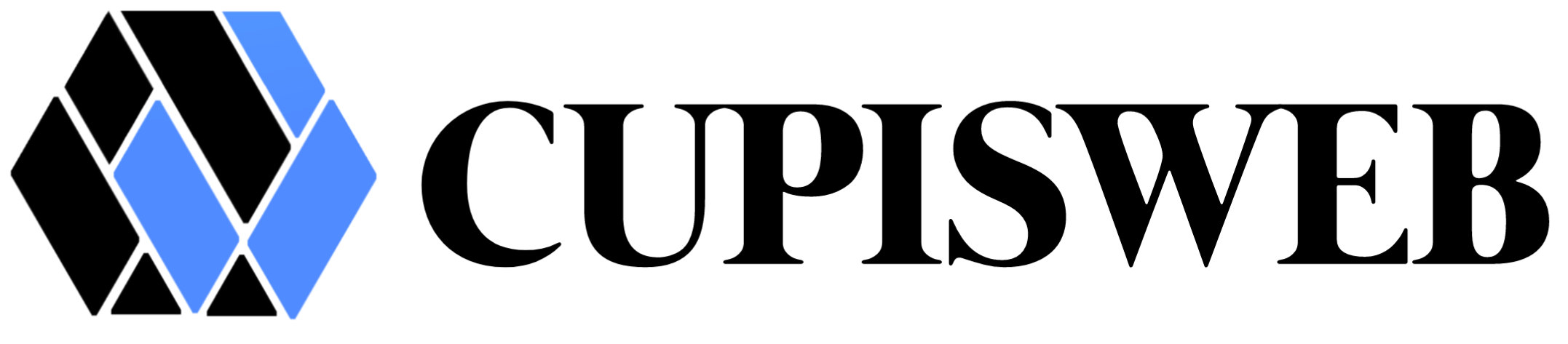In today’s digital world, not having a website means your small business is virtually invisible. But the thought of building one can be daunting—the cost, the technical jargon, the time commitment. What if you could build a professional, powerful WordPress website in the time it takes to drink a coffee?
With Cupisweb, it’s not just possible; it’s incredibly simple. This guide will walk you through exactly how to build a WordPress website with Cupisweb in just 10 minutes, proving that you don’t need a big budget or a tech degree to establish a powerful online presence.
Why WordPress and Cupisweb are the Perfect Pair for Small Businesses
WordPress powers over 40% of all websites on the internet, and for good reason. It’s flexible, scalable, and user-friendly. Cupisweb complements this perfectly by offering hosting solutions built specifically for a seamless WordPress experience. It handles the complex server-side setup so you can focus on what you do best: running your business.
Your 10-Minute Website Blueprint
Ready? Set your timer and let’s go!
Minute 1-2: Get Started with Cupisweb Hosting
-
Visit the Cupisweb website and choose a WordPress hosting plan. Their “Starter” or “Business” plans are perfect for new websites.
-
Select your domain name. This is your digital address (e.g.,
www.myawesomebusiness.com). Cupisweb often offers a free domain for the first year, saving you money right from the start. -
Complete the quick checkout process.
Minute 3-4: One-Click WordPress Installation
This is where Cupisweb truly shines for small businesses looking to go online without hassle.
-
Log in to your new Cupisweb client area (cPanel).
-
Look for the “WordPress Manager” or “Softaculous Apps Installer” icon.
-
Click it, and then click “Install.” The system will pre-fill all the necessary details. You just need to create an admin username and a strong password.
That’s it! WordPress is now installed on your domain.
Minute 5-7: Pick a Design and Install a Theme
Now for the fun part—making it look good!
-
Log into your new WordPress dashboard by going to
www.yourdomain.com/wp-admin. -
Navigate to Appearance > Themes.
-
Click Add New. You can browse thousands of free themes. For a quick start, search for popular, lightweight themes like “Astra,” “Kadence,” or “OceanWP.”
-
Click Install and then Activate.
Your website now has a brand-new look, ready for customization.
Minute 8-9: Add Your Essential Pages
Every small business website needs a few key pages:
-
Homepage: Your virtual front door.
-
About Page: Tell your story and connect with customers.
-
Services/Products Page: What do you offer?
-
Contact Page: How can people reach you?
To create a page, go to Pages > Add New. Give it a title, add some text and an image, and hit Publish. Repeat for your core pages.
Minute 10: Set Up Your Navigation Menu
Finally, let’s connect your pages so visitors can find them.
-
Go to Appearance > Menus.
-
Create a new menu (e.g., “Main Menu”).
-
Select the pages you just created from the left column and click Add to Menu.
-
Drag and drop to arrange them. Assign this menu to the “Primary Menu” location.
-
Click Save Menu.
Congratulations! You’ve just built a WordPress website in 10 minutes.
How Cupisweb Helps Small Businesses Go Online Without Breaking the Bank
Building a website with Cupisweb isn’t just fast; it’s incredibly cost-effective. Here’s how Cupisweb helps small businesses go online without breaking the bank:
-
All-in-One Solution: Instead of paying for hosting, a domain, and SSL certificates separately, Cupisweb bundles them into one affordable monthly or yearly price.
-
No Developer Fees: The intuitive one-click install and user-friendly WordPress interface mean you don’t have to hire an expensive web developer to get started.
-
Built for Performance: Cupisweb’s optimized servers ensure your website loads quickly, which is crucial for keeping visitors engaged and improving your Google search rankings.
-
Scalability: As your business grows, your hosting plan can grow with you. You only pay for the resources you need, when you need them.
Your Online Journey Starts Now
There has never been an easier or more affordable time to build a WordPress website. By leveraging a user-friendly platform like WordPress with a streamlined hosting provider like Cupisweb, your small business can claim its spot on the web and start attracting new customers today.
Stop putting it off. Your 10-minute website is waiting.
[Ready to launch? Click here to explore affordable Cupisweb hosting plans and get started!]