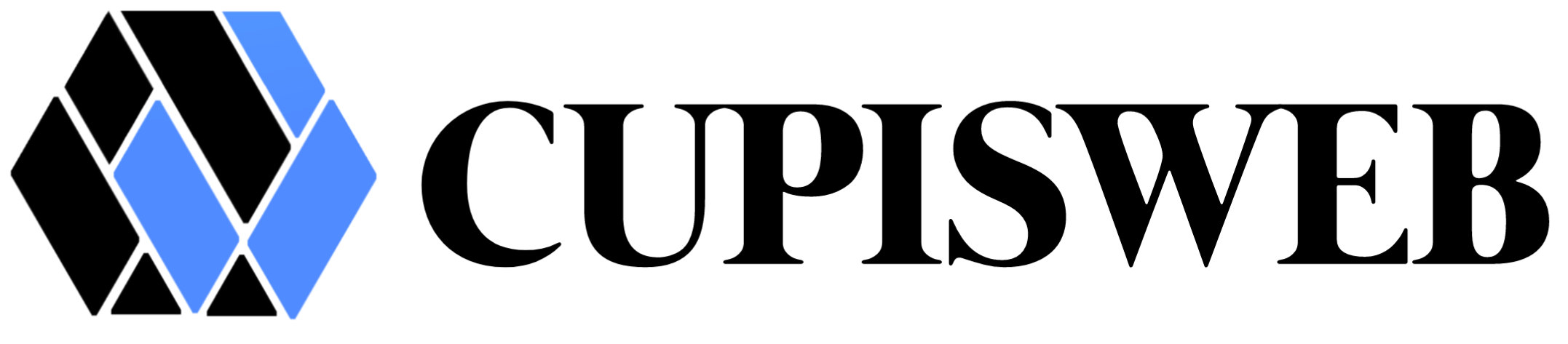Taking your small business online is one of the most important steps you can take to grow. But for many entrepreneurs, the process seems technical, expensive, and overwhelming. What if you could get a professional website up and running without a huge upfront investment?
That’s where Cupisweb comes in. It’s a platform designed to help small businesses and individuals establish a strong online presence quickly and affordably.
In this simple, step-by-step guide, we’ll walk you through the entire process of buying a domain and hosting on Cupisweb, so you can claim your spot on the web.
Why Choose Cupisweb for Your Small Business Website?
Before we dive into the “how,” let’s look at the “why.” Cupisweb helps small businesses go online without breaking the bank by offering:
-
Cost-Effective Bundles: Often, the best way to save is by bundling your domain and hosting, and Cupisweb provides these packages at a fraction of the cost of many competitors.
-
User-Friendly Interface: You don’t need to be a tech wizard. Their dashboard is intuitive and easy to navigate.
-
All-in-One Solution: From domain registration to hosting and often website-building tools, Cupisweb consolidates everything you need in one place.
-
Reliable Performance: Enjoy strong uptime and speed, ensuring your customers can always find you and have a positive experience.
Your Guide to Buying a Domain and Hosting on Cupisweb
Follow these steps, and you’ll have your domain and hosting set up in no time.
Step 1: Visit Cupisweb and Choose Your Plan
Head over to the Cupisweb website. On the homepage, you’ll likely see options for their web hosting plans. Look for a plan that suits a small business—often called “Starter,” “Business,” or “Professional.” These plans typically include a free domain name for the first year, which is a fantastic way to save money.
Step 2: Search for and Register Your Domain Name
This is the fun part—choosing your business’s online address!
-
Once you select a hosting plan, you’ll be prompted to enter your desired domain name.
-
Type in the name you want (e.g.,
myawesomebusiness.com) and click “Search.” -
Cupisweb will tell you if it’s available. If it’s taken, don’t worry! The platform will suggest available alternatives, including different extensions (.net, .co, .biz, etc.). Try to stick with
.comif possible.
Pro Tip: Choose a domain name that is short, memorable, and reflects your brand.
Step 3: Review and Configure Your Hosting Plan
After claiming your domain, you’ll proceed to configure your hosting package.
-
Registration Term: Choose how long you want to sign up for. Opting for a longer term (e.g., 12 or 24 months) usually comes with a significant discount.
-
Review Add-ons: Cupisweb might offer additional services like enhanced security, automated backups, or professional email addresses. For a brand-new small business, you can often skip these at first to keep costs low and add them later if needed.
Step 4: Create Your Cupisweb Account and Checkout
Now, you’ll enter your personal and billing information to create your account. This account will be your control panel for managing both your domain and hosting.
-
Fill in your details accurately.
-
Choose your preferred payment method.
-
Carefully review the Terms of Service and privacy policy.
-
Complete your purchase!
Step 5: Access Your Dashboard and Launch
Congratulations! Once your payment is processed, you will receive a confirmation email with login details for your Cupisweb client area or control panel (like cPanel).
This dashboard is your command center. From here, you can:
-
Manage your domain settings.
-
Install popular applications like WordPress with just one click.
-
Set up your business email addresses (e.g.,
you@yourdomain.com). -
Upload your website files.
How Cupisweb Helps Small Businesses Go Online Without Breaking the Bank
The process we just outlined highlights the core value of Cupisweb for small business. By simplifying the technical hurdles and bundling essential services, they remove the two biggest barriers for new business owners: cost and complexity.
Instead of paying separate fees for a domain, hosting, and a website builder, you get a streamlined, budget-friendly package. This allows you to invest your precious startup capital into other areas, like product development or marketing, while still establishing a professional and credible online presence.
Get Started Today!
Buying a domain and hosting on Cupisweb is a straightforward process designed with the non-technical user in mind. In less than 30 minutes, you can secure your digital real estate and lay the foundation for your online success.
Stop putting off your website dreams. Visit Cupisweb today, find the perfect plan for your business, and take that crucial first step towards reaching a wider audience and growing your brand.